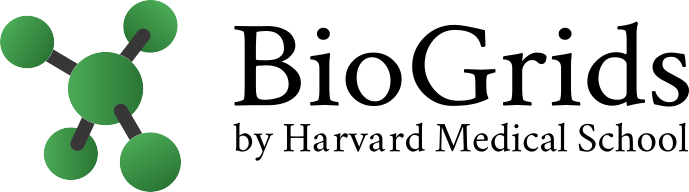Dear HMS Research Software Users,
Our March newsletter includes a listing of scheduled research computing courses at HMS and updates to our software installation on Orchestra and available for OSX. For additional information about the BioGrids project please visit our HMS website at BioGrids.org.
Software Training
We are highlighting below some groups that offer bioinformatics training sessions to HMS trainees:
- HMS's Research Computing group has multiple courses running between now and May 5, including introductory classes for HPC/Orchestra (intermediate available as well), Python, R/Bioconductor, Perl, github, and MATLAB. Also available is a course on Parallel Computing and a 3-part course on R/Biostatistics.
- The Countway Library: no new courses listed.
- The Harvard Chan Bioinformatics Core is now accepting applications for a 10-day, In-depth NGS data analysis course that will run from May 31-June 29th.
Software Installation
One software update and four new software titles were pushed out to the BioGrids software collection. For a full listing of installed applications, see the BioGrids.org website or for Linux: cat the file '/programs/x86_64-linux/biogrids_x86_64-linux'.
New Software:
- CORA version 1.1.5b: (COmpressive Read-mapping Accelerator) a compressive-acceleration tool for NGS read mapping methods. http://cb.csail.mit.edu/cb/gems/
- infernal version 1.1.2. infernal (INFERence of RNA ALignment) is for searching DNA sequence databases for RNA structure and sequence similarities. It is an implementation of a special case of profile stochastic context-free grammars called covariance models (CMs). A CM is like a sequence profile, but it scores a combination of sequence consensus and RNA secondary structure consensus, so in many cases, it is more capable of identifying RNA homologs that conserve their secondary structure more than their primary sequence. http://eddylab.org/infernal//
- MICA version 1.8 (Metagenomic Inquiry Compressive Acceleration) a family of programs for performing compressively-accelerated metagenomic sequence searches based on BLASTX and DIAMOND. http://cb.csail.mit.edu/cb/gems/index.html/
- Quartz version 0.2.2 (QUAlity score Reduction at Terabyte scale) an efficient de novo quality score compression tool based on traversing the k-mer landscape of NGS read datasets. http://cb.csail.mit.edu/cb/gems/ /
Updated Software:
- Diamond was updated to version 0.8.36. Changes since our last update include new database format that allows users to set the block size parameter for the alignment commands instead of the makedb command, allowing greater control of memory. DIAMOND can also now directly generate all of its output formats (with no need for the intermediate DAA file).
Feedback Please
We'd like to hear from you! Please remember that we can only improve the collection with feedback from the community. If you would like to see a title added to BioGrids on Orchestra or OSX, please send details to help@biogrids.org or submit a support request on the BioGrids.org website. You can also communicate your request through the HMS IT Research Computing group, or our RC liaison Kristina Holton.
Instructions for Orchestra Users
Getting started with BioGrids: if you have already configured your environment, you will see "Software Supported by BioGrids" in your login shell message. If you don't see this message: - run the command /programs/biogrids_setup - This script allows the user to run BioGrids and asks if you wish to modify your startup files. If yes, the setup script will add this line to your environment: 'source /programs/biogrids.shrc'. You can remove this line and recover your old environment at any time. If no, only your current shell will be configured to access the BioGrids collection. To configure BioGrids in the future, you can use these lines as an alternative to running biogrids_setup: bash: source /programs/biogrids.shrc or tcsh: source /programs/biogrids.cshrc - Once your environment is configured, you can launch applications from your shell or script without any additional settings, e.g. to run fasta, enter fasta on the command line:
fasta
To see the full list of installed applications cat '/programs/x86_64-linux/biogrids_x86_64-linux'.
If you have any problems activating this setup, please email help@biogrids.org.
BioGrids is supported by the HMS TnT fund and based upon the SBGrid.org support model.