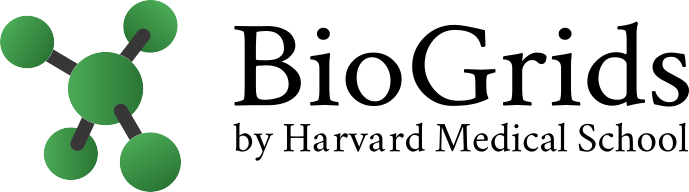Dear HMS Research Software Users,
Our December newsletter includes information on updates to our Orchestra software installation, Mac OS X software support, a beta version of our workstation software installer, and a listing of scheduled research computing courses at HMS. For additional information about the BioGrids project please visit our HMS website at BioGrids.org.
BioGrids on your Mac
The new beta Workstation Installer for BioGrids, which installs the BioGrids collection on your laptop, is available to quad-based HMS labs. Software titles are added and updated regularly and a complete list of supported applications can be found on BioGrids.org. The installer allows the user to select the desired applications and, once installed, applications are accessed as they are on Orchestra. To get started complete this Google Form and be sure to email us at help@biogrids.org if you encounter any problems or have questions.
Software Training Update
We are highlighting below some groups that offer bioinformatics training sessions to HMS trainees:
- The Countway Library - no open courses at this time.
- Harvard Chan Bioinformatics Core - registration recently closed for the in-depth course on NGS-based genomic analysis that comprises 5 hands-on sessions over a 5-week period beginning in February.
- The SBGrid Consortium and Piotr Sliz will host a special course on January 13th from 9AM-4PM on the Analysis and Visualization of Large Datasets with Python, led by former Sliz group member Ian Stokes-Rees. This course has 9 spots still available. Registration and full details here.
- Cytoscape version 3.2.1, previously on Orchestra only, is now available on OS X computers and is a software platform for visualizing molecular interaction networks and biological pathways and integrating these networks with annotations, gene expression profiles and other state data.
- RSEM version 1.2.25, previously announced for Orchestra only, is now available on Mac (RNA-Seq by Expectation-Maximization) for estimating gene and isoform expression levels from RNA-Seq data.
- VinaLC version 1.1.2, available for Mac and on Orchestra, is a popular molecular docking program, AutoDock Vina, that has been modified and parallelized to allow the program to scale up to more than 15K CPUs, with the plan for future use on exascale machines.
- EMAN2** (Orchestra and OS X) was updated to the nightly release 20151210. This update includes the new sxrelion2sparx.py, which should be able to handle the star file from any processing stage. This version is available via a version override.
- EPMR** (Orchestra and OS X) has been updated to version 15.12.
- SAMTools** (Orchestra and OS X) is now at version 0.1.19. Key changes include a new sort subcommand using -T PREFIX and/or -o FILE, a restoration of the samtools rmdup command, and a new build of HTSlib including libcurl.
Software Changes
New titles and software updates were pushed out to the BioGrids software collection. For a full listing of installed applications, see the BioGrids.org website or for Linux: cat the file '/programs/x86_64-linux/biogrids_x86_64-linux'.
Software - New
Feedback Please
We'd like to hear from you! Please remember that we can only improve the collection with feedback from the community. If you would like to see a title added to the BioGrids on Orchestra or Mac, please send details to help@biogrids.org or submit a support request on theBioGrids.org website.
Instructions for Orchestra Users
Getting started with BioGrids: if you have already configured your environment, you will see "Software Supported by BioGrids" in your login shell message. If you don't see this message: - run the command /programs/biogrids_setup - This script allows the user to run BioGrids and asks if you wish to modify your startup files. If yes, the setup script will add this line to your environment: 'source /programs/biogrids.shrc'. You can remove this line and recover your old environment at any time. If no, only your current shell will be configured to access the BioGrids collection. To configure BioGrids in the future, you can use these lines as an alternative to running biogrids_setup: bash: source /programs/biogrids.shrc or tcsh: source /programs/biogrids.cshrc - Once your environment is configured, you can launch applications from your shell or script without any additional settings, e.g. to run fasta, enter fasta on the command line:
fasta
To see the full list of installed applications cat '/programs/x86_64-linux/biogrids_x86_64-linux'.
If you have any problems activating this setup, please email help@biogrids.org.
BioGrids is supported by the HMS TnT fund and based upon the SBGrid.org support model.