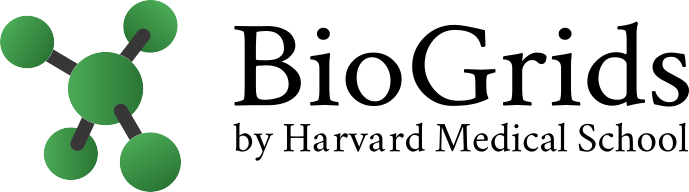Dear HMS Research Software Users,
Our January newsletter includes information on updates to our Orchestra software installation and a listing of scheduled research computing courses at HMS. For additional information about the BioGrids project please visit our HMS website at BioGrids.org.
Software Training Update
We are highlighting below some groups that offer bioinformatics training sessions to HMS trainees:
- Registration is open for a new round of courses offered by HMS's Research Computing group. Sign up now for Introductory courses on HPC/Orchestra, Python, R/Bioconductor, Next-Gen Sequencing, Matlab, and Perl/Biopperl. An intermediate Linux/HPC course is also offered.
- The Countway Library recently posted a couple of lectures that might be of interest. One focused on Research Tools for Public Health, to aid users conducting interdisciplinary searches. Another open session will look at Statistical Resources: Finding Health Data, to learn strategies for locating macro- and micro-level numeric datasets.
- Harvard Chan Bioinformatics Core - no new courses posted.
- The SBGrid Consortium will host a workshop on Structure Determination Techniques to be held May 23-24 with speakers Kay Diederichs, Paul Emsley, Wayne Hendrickson, James Holton, Piotr Sliz, and Graeme Winter. Save the date and watch for more details in the coming weeks.
Software
New titles and software updates were pushed out to the BioGrids software collection. For a full listing of installed applications, see the BioGrids.org website or for Linux: cat the file '/programs/x86_64-linux/biogrids_x86_64-linux'.
New Applications
- Biana version 1.3.1. Biana is a biological database integration and network management framework written in Python that uses a high level abstraction schema to define databases providing any kind of biological information (both individual entries and their relationships).
- ChIP-Enrich version 1.1.2, is an R package that tests ChIP-seq peak data for enrichment of biological pathways, GO terms, and other types of gene sets.
- RStudio version 0.99.491 was rebuilt to run on CentOS 6 (the previous version was only available to CentOS7 and later), which means it can now run on Orchestra.
Software - Updates
- CCP4 version 7.0 is now in the SBGrid tree. This release is a big one for CCP4, including a new graphical interface, the addition of SHELX, DIALS, and ARCIMBOLDO, and updates to many of the other component programs.
- EPMR version 16.01 is the new default.
- Frealign version 9.11 is now available for Linux and this update includes asymmetric reconstructions, which can be enabled using lowercase symmetry symbols.
- Phenix nightly build dev-2276 is now available via version override.
- Rosetta was updated to version 2016.02.58402.
Feedback Please
We'd like to hear from you! Please remember that we can only improve the collection with feedback from the community. If you would like to see a title added to the BioGrids on Orchestra or Mac, please send details to help@biogrids.org or submit a support request on theBioGrids.org website. You can also communicate your request through the HMS IT Research Computing group, or our RC liaison Kristina Holton.
Instructions for Orchestra Users
Getting started with BioGrids: if you have already configured your environment, you will see "Software Supported by BioGrids" in your login shell message. If you don't see this message: - run the command /programs/biogrids_setup - This script allows the user to run BioGrids and asks if you wish to modify your startup files. If yes, the setup script will add this line to your environment: 'source /programs/biogrids.shrc'. You can remove this line and recover your old environment at any time. If no, only your current shell will be configured to access the BioGrids collection. To configure BioGrids in the future, you can use these lines as an alternative to running biogrids_setup: bash: source /programs/biogrids.shrc or tcsh: source /programs/biogrids.cshrc - Once your environment is configured, you can launch applications from your shell or script without any additional settings, e.g. to run fasta, enter fasta on the command line:
fasta
To see the full list of installed applications cat '/programs/x86_64-linux/biogrids_x86_64-linux'.
If you have any problems activating this setup, please email help@biogrids.org.
BioGrids is supported by the HMS TnT fund and based upon the SBGrid.org support model.