

getting_started
Installing Software
- Installation: Overview
- Downloads
- Installation: 'Site' installation
- Installation: MacOS GUI
- Installation: CLI Installer
- Available Packages
Using the BioGrids Environment
- Getting Started with BioGrids
- Overriding Software Versions
- BioGrids environment: Capsules
- BioGrids environment: Legacy
- BioGrids MacOS GUI : Usage
- BioGrids Package Manager : Usage
Getting Help
Support for Site Administrators
- Preparing Workstations to run the Software
- Managing your Installation
- Administrator Software Version Overrides
- Admins Mailing List
Hardware Support Notes
Getting Started
Using the BioGrids software collection
The BioGrids software collection can be found installed at /programs. All software in the BioGrids collection is run from the the command line in a terminal. Do set up the shell environment the terminal to run the programs, you will need to initialize the BioGrids environment.
Bash users should initialize the BioGrids environment using :
source /programs/biogrids.shrc
Tcsh users should initialize the BioGrids environment with :
source /programs/biogrids.cshrc
On initialization, you should see the BioGrids welcome message
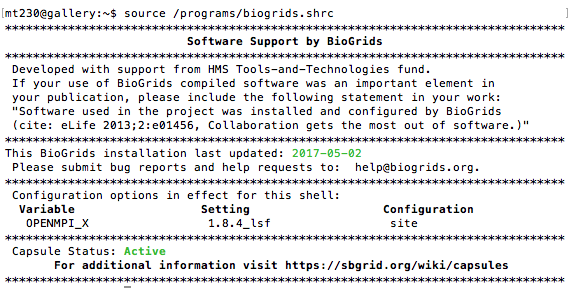
Making the shell configuration automatic
To setup your terminal to automatically load the BioGrids environment, add the following to your configuration file:
For Bash, in ~/.bashrc, add :
if [ -f /programs/biogrids.shrc ] ; then
source /programs/biogrids.cshrc
fi
For tcsh, in ~/.tcshrc or ~/.cshrc, add :
if ( -e /programs/biogrids.cshrc) then
source /programs/biogrids.cshrc
endif
Setting an alias
If you would prefer to load the BioGrids environment on demand and not have to type the command above, you can set an alias to a shorter command of your choosing.
For example, for bash in ~/.bashrc :
alias sbg='source /programs/biogrids.shrc'
For tcsh in ~/.tcshrc, this would be
alias sbg 'source /programs/biogrids.cshrc'
Questions or problems? Please email bugs@biogrids.org
