

client_usage
Installing Software
- Installation: Overview
- Downloads
- Installation: 'Site' installation
- Installation: MacOS GUI
- Installation: CLI Installer
- Available Packages
Using the BioGrids Environment
- Getting Started with BioGrids
- Overriding Software Versions
- BioGrids environment: Capsules
- BioGrids environment: Legacy
- BioGrids MacOS GUI : Usage
- BioGrids Package Manager : Usage
Getting Help
Support for Site Administrators
- Preparing Workstations to run the Software
- Managing your Installation
- Administrator Software Version Overrides
- Admins Mailing List
Hardware Support Notes
Using BioGrids Installation Manager
Download and activate here : Installation Instructions
General
The BioGrids Installation Manager is a GUI-based installer for the BioGrids software collection.
All install or remove operations in the Installation Manager are a two step process. First, we add a software title for installation or removal to the "Tasks" list, then carry out the tasks by clicking the "Apply all tasks" button.
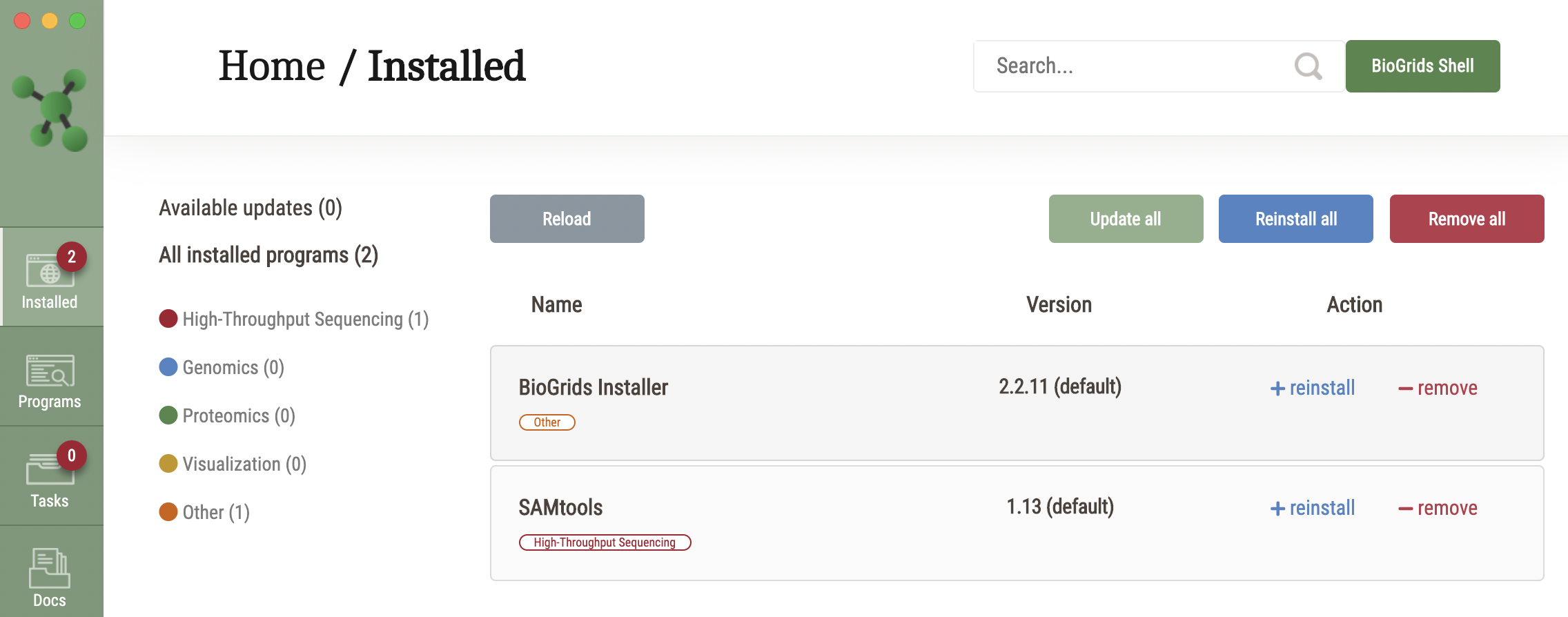
List all available software title by clicking the "Programs" icon in the left panel.
See already installed titles by clicking the "Installed" icon.
Example : Installing FastQC
Search for FastQC by typing in the Search box or click on the "Programs" icon and scroll to find it.
Two versions are available. Click on the "+install" link to add that version for installation.
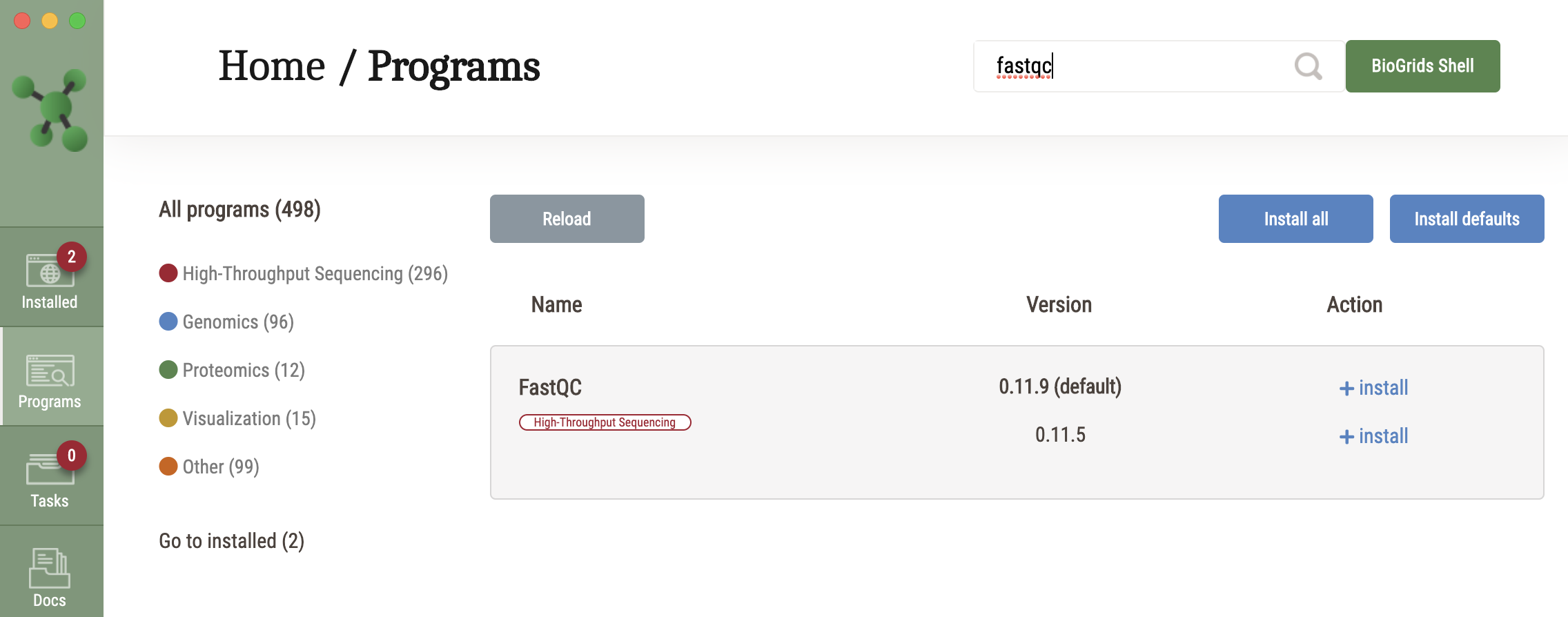
The software title is added to the "Tasks" list. To complete installation, click on the "Tasks" icon and then the "Apply all tasks" button.
After installation is complete, click on the Installed list to see FastQC listed.
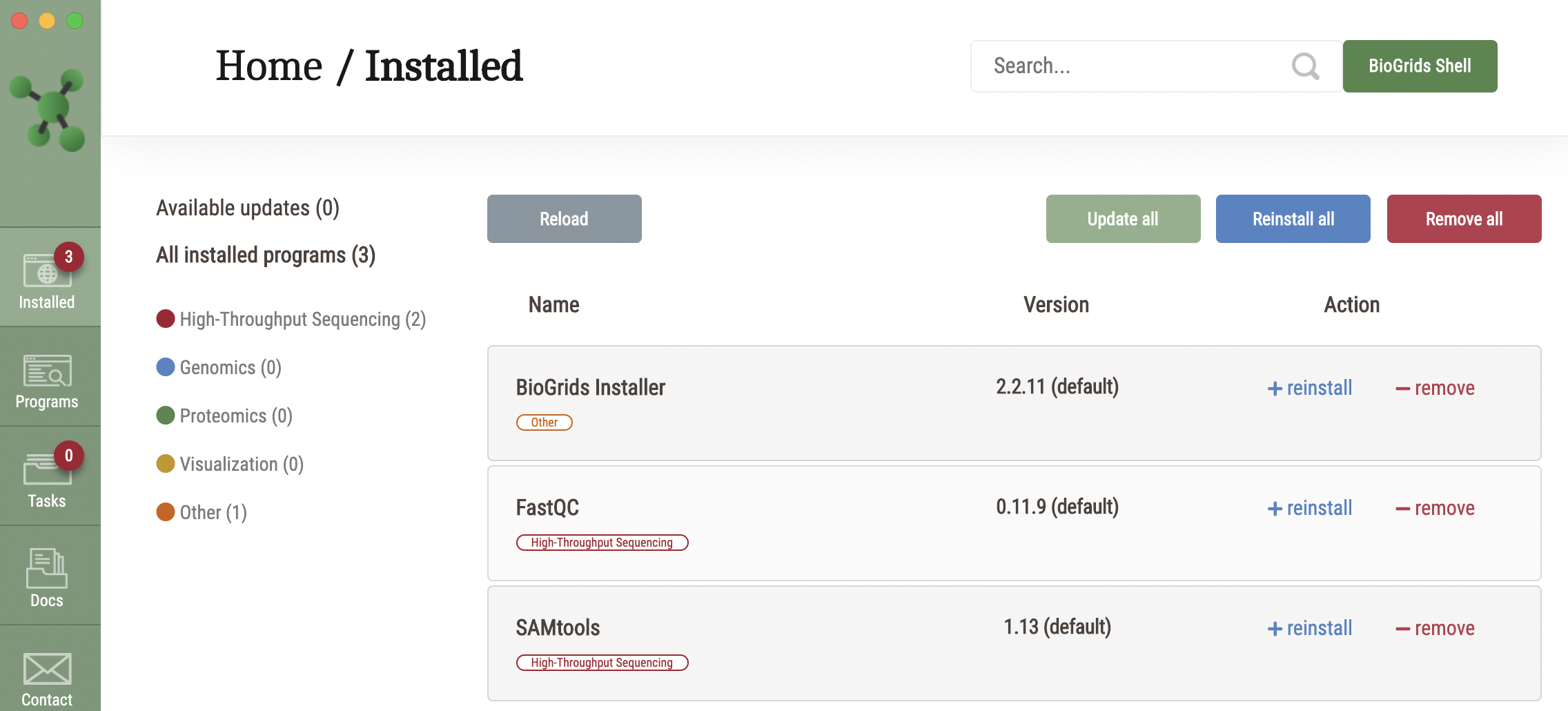
Removing FastQC
In the Installed list, click on the "Remove" link next to a title. This will add the remove task to the "Tasks" list. To compete removal, click on the "Tasks" icon and then "Apply all tasks" button.
Versions and the BioGrids environment
If you have a single version of an application installed, explicit version selection in your environment will not be needed. In the case of multiple installed versions, the BioGrids Default version will be the version available at the terminal when installed, unless configured otherwise in ~/.sbgrid.conf.
If you have multiple non-default versions installed, the latest release will be the version available in your shell. If you would like to have more than one version of a title installed, and prefer to use either an older release or the non-default version when a default version is installed, you must either set this explicitly in your ~/.sbgrid.conf file as in the standard BioGrids environment or set an overrides version variable in the shell where you are running the application.
There is more info on how to do that here --> BioGrids Version Overrides
Running the software
To use the software at the terminal in bash, open a new terminal and run
source /programs/biogrids.shrc
or in tcsh
source /programs/biogrids.cshrc
Questions, Problems and Known Issues
For questions or problems email help@biogrids.org.
If relevant, please include a screenshot of the GUI.
Known issues
The application will fail if outbound port 873 and port 8080 are blocked by your institution or are otherwise not available.
In some cases the prompt for admin credentials fails to appear on activation. Be sure there is no prior BioGrids install on your machine at /programs or /opt/biogrids.
