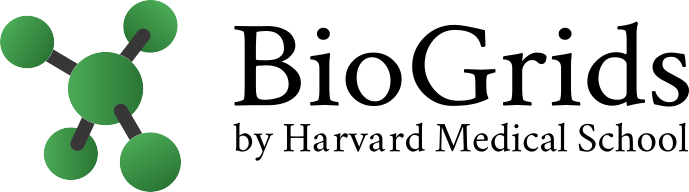ASI Policies and Guidance
ASI Policies and Guidance
Academic Software Initiative (ASI) policies and guidance for members to remain in good standing.
- 1. General Policies
- 1.1 ASI Software Collections
- 1.2 Period of Support
- 1.3 Payment
- 1.4 Cancellation
- 1.5 Software Installation
- 2. Membership Types
- 2.1. SBGrid - External Academic and Nonprofit
- 2.1.1 Model for Access
- 2.1.2 Multiple laboratories
- 2.1.3 Lab Member Updates
- 2.1.4 Relocation
- 2.1.5. Add-On Options for SBGrid Subscribers - External Academic and Nonprofit
- 2.2 SBGrid - For-profit Industry
- 2.3 BioGrids - Non-profit, Academic, For Profit Industry
- 2.3.1 Model for Access
- 2.3.2 Updating User Lists
- 2.3.3 Institutional basis - external non-profit and academic
- 2.3.4 Company Basis - For profit Industry
- 2.3.5 Resource-specific Units
- 3. Revision History
1. General Policies
1.1 ASI Software Collections
ASI tests, configures and installs collections of scientific computing applications. All members agree to abide by the ASI License Agreement applicable to them. The ASI License Agreement requires members to agree to the terms of use for ASI's platform as well as to the terms of third party software licenses and directs them to the terms of these third party licenses.
ASI License Agreements require members to remain in good standing; these “ASI Policies and Guidance” set forth the requirements for members to remain in good standing with ASI.
SBGrid Software Stack includes collections of experimental structural biology software for CryoEM, X-ray crystallography, NMR, Tomography, etc to support structural biologists.
BioGrids Software Stack includes collections of computational biology software for High-Throughput Sequencing, Genomics, Proteomics, Visualization, etc to support bioinformaticians and other computational researchers.
Additional software stacks may be added to the ASI in the future.
1.2 Period of Support
ASI maintains a common anniversary date of July 1 for all members. The cost for members who join after July 1st will be prorated based on the date of registration.
1.3 Payment
Invoices are payable 30 days from issue date, unless otherwise specified.
Members who do not pay by the specified due date are subject to cancellation for non-payment.
1.4 Cancellation
Upon cancellation,
- All users should remove the ASI environment and copies of the SBGrid software licensed from third parties from their computers, per the ASI License Agreement.
- ASI will disable access to software updates and can also remove software titles licensed from third parties from users' resources through the final synchronization cycle, per the ASI License Agreement
1.5 Software Installation
As stated in the ASI license, approved users can install ASI collections onto “desktops, laptops, workstations, HPC and cloud computers, or other computational resources, providing that any such access is limited to” ASI-licensed users or research group members authorized under the terms of the applicable ASI license.
1.5.1 Installation Manager Credentials
ASI's Installation Manager allows users to install collections of software on their individual workstations at home and in the office. In order to access the installation manager, users must register for credentials at www.sbgrid.org/registration/register/. This tool is available according to subscription type.
Users must register using an institutional email address to receive credentials.
1.5.2 Default Collection
The license for each software title and ASI's agreement with the software developer/licensor determines the collection of software available by default to Academic, NonProfit, and Industry members.
1.5.2.1 Separately Licensed Software
Software titles not included in the ASI collection by default usually require the member to register or obtain a license directly from the third-party licensor. In most cases, when the registration is completed or the third-party license obtained, ASI can add the software to the member's installation.
1.5.2.2 Registration required
To add software to the ASI collection that requires a separate registration, members need to register for the software on the developer's/licensor's website and forward the email confirmation from the developer/licensor to ASI at licensing@sbgrid.org.
1.5.2.3 License required
In most cases, software in the ASI collection that requires a third-party license can be added to the installation after submitting certification of an active, paid license. To request software installation of third-party software, members should complete the Licensed Title Certification Form to certify license details, confirm the license is paid to date, and acknowledge compliance with license limitations. Contact us at licensing@sbgrid.org for more information.
Members will review and recertify third-party license details annually during ASI's renewal period. Recertification is also required if third-party license terms change or upon expiration of the license.
Third-party licensed software will be removed from the member's installation if the member is unable to recertify license details in a timely manner.
In certain limited cases, licensed software is included in the default ASI collection but is only enabled once the user puts an active license file for that specific software in place. Any user encountering such cases should submit a support ticket to ASI for further assistance.
1.6 Addition of New Software Applications
Requests for new software must be submitted by domainscientists or their supporting staff to the ASI software curation team for approval. Please submit requests for new software to:
- SBGrid stack: https://sbgrid.org/help/?tab=software
- BioGrids stack: https://www.biogrids.org/help/?tab=software
Our software curation team will add new software to the collection based on our assessment of its usefulness to structural biologists in the wider ASI community.
ASI retains sole discretion over the contents of the ASI Software Collections.
2. Membership Types
2.1 SBGrid - External Academic and Nonprofit
2.1.1 Model for Access
SBGrid membership for nonprofit users is centered around a Principal Investigator or Group Leader (PI) at a given institution/location. The annual fee is calculated based on the number of PIs at a given institution. When a PI is affiliated with multiple institutions, the fee is determined based on that PI's primary affiliation.
PIs must register and agree to the Licensing Agreement at https://sbgrid.org/members/registration/. Upon payment of the invoice, PIs and approved members of their Research Group members may access the ASI collections selected. “Research Group” is defined to include individual users who are affiliatedwith or employed by the PI's laboratory. Collaborators from other laboratories are not considered members of the Research Group.
Research Group members approved to access the software include the PI, research staff that report directly to the PI, e.g. postdocs, students, technical staff, and short term visiting researchers, with the following exclusions:
- Research Group members/affiliates who have independent research funding who independently prepare, conduct and supervise research projects are considered PIs and are required to separately register and pay the standard group fee to access the software.
- Research Group members/affiliateswho directly report to another PI who is not an SBGrid member, are required to separately register through their PI and pay the standard group fee to access the software.
2.1.2 Multiple laboratories
PIs that manage laboratories at multiple institutions must register and pay a fee for each institutional affiliation.
2.1.3 Lab Member Updates
PIs and/or administrative contacts will receive an email several times a year with a link to a form that contains a list of current lab members with an option to add new members and to mark those who have left the lab as former. Completion of this form is required for continued access to the ASI collection. Only current members of the lab may access and use the software collections.
2.1.4 Relocation
PIs that relocate from one institution to another during the covered period of support:
- Must complete a registration form for membership at the new institution.
- In recognition of the complexity of relocating, SBGrid will support installation at the former and the new institution for up to 6 months.
- No additional payment is required during the current period of support.
- At the time of the July renewal, the annual cost will be calculated based on the number of labs at the current primary institution.
2.1.5 Add-On Options for SBGrid Subscribers - External Academic and Nonprofit
In addition to the core component of software available to academic, nonprofit, and industry groups, all academic and nonprofit users can subscribe to additional software titles and collections including the following:
2.1.5.1 BioGrids add-on
BioGrids is a collection of primarily open source, computational titles not specific to structural biology. As of 2024, this collection includes over 700 software tools, a full listing of which can be found on the BioGrids.org website: https://www.biogrids.org/software/.
- ASI members who have already elected to access the SBGrid software stack can access the BioGrids software stack for an add-on fee.
- ASI members with a primary affiliation at an institution that has an institutional subscription to BioGrids will have access to the BioGrids collection automatically for no added fee.
2.1.5.2 Geneious add-on
Geneious is a leading bioinformatics software platform. Find out more about Geneious on our website: https://sbgrid.org/software/titles/geneious
- The Geneious tool is only available to non-profit labs.
- Access to Geneious requires payment of an additional fee.
- PIs that opt in will have access to a shared license.
- The fee assumes each lab that opts in will only have 1-2 users on the Geneious platform at a given time. PIs that need additional access should contact SBGrid at accounts@sbgrid.orgfor a quote to access additional licenses.
2.1.5.3 Schrodinger Small Molecule Suiteadd-on
The Schrodinger Small Molecule Suite is a suite of tools for drug discovery that supports visualization, testing and small jobs, and non-glide computations. All users share a 125-token floating-tokens license. Find out more about the SBGrid license for Schrodinger on our website: https://sbgrid.org/software/titles/schrodinger.
- Access to this tool is available only to non-profit members in North America and Australia and requires an additional fee.
- SBGrid's Schrodinger license is designed for use by structural biologists.
- The SBGrid license does not support use by small molecule screening groups, groups involved in commercialization of drug discovery, or purely computational groups.
- For an additional add-on fee, users can utilize dedicated Glide tokens, a dedicated computer cluster, and an SBGrid consultant who will guide you with your project. Contact us at insilico@sbgrid.orgfor additional information.
2.1.5.4 Payment for add-on options
- PIs that opt in for access prior to December 31 will pay the full add-on fee.
- PIs that opt in for access after Jan 1 will pay 50% of the add-on fee.
2.2 SBGrid - For-profit Industry
2.2.1 Model for Access
SBGrid membership at for-profit companies is available on a per user or companywide basis. Upon completion of a Licensing Agreement and payment of the invoice, approved users may accessthe ASI collections selected.
The default software collection includes open source applications. Licensed titles can be added if allowed by the developer and upon completion of our Licensed Title Certification Form.
2.2.2 Per User basis
The annual fee is calculated based on the number of Named Users at the company.
- Named “Users” are defined as those at the PhD scientist level and above.
- Contractors who are using company resources and are not taking work outside of the company's computational infrastructure can also be Named Users.
- Research associates, technicians, and students supporting above Named Users may access the software for no additional fee.
- To add additional Named Users during the period of support, the company must email accounts@sbgrid.org and pay the additional prorated fee.
2.2.3 Company-wide basis
This option is currently part of a pilot program
The annual fee is based on the number ofPhD level structural biology scientists at a company.
- The number of PhD level structural biology scientists is estimated at the beginning of the initial subscription period.
- The number of scientists is reviewed and adjusted at the time of the annual renewal of the subscription.
- There is no requirement to update named users during the subscription period.
- ASI Installation Manager requests from companies with a company-wide membership are approved automatically when a user requests credentials using an official company email address.
2.2.4 Add-On Options for SBGridsubscribers- For Profit Industry
In addition to the core component of software available to industry groups, industry users have the option to subscribe to the following additional software titles and collections:
2.2.4.1 BioGrids add-on
BioGrids is a collection of primarily open source computational titles not specific to structural biology. As of 2024, this collection includes over 700 software tools, a full listing of which can be found on the BioGrids.org website: https://www.biogrids.org/software/
- Access to the BioGrids tool is available to all ASI members for an add-on fee.
- Users with a primary affiliation at a company that has a company-wide subscription to BioGrids will have access to the BioGrids software stack automatically for no added fee.
2.2.4.2 Payment for add-on options
- Companies that opt in for access prior to December 31 will pay the full add-on fee.
- Companies that opt in for access after Jan 1 will pay 50% of the add-on fee.
2.3 BioGrids - Non-profit, Academic, For Profit Industry
2.3.1 Model for Access
BioGrids membership is available to non-profit and educational institutions and for-profit companies on an institution/company-wide or resource-specific basis. Upon completion of a Licensing Agreement and payment of the invoice, approved users may access the ASI collections elected.
Members must designate administrative and technical staff who will act as key points of contact to ASI for licensing, software requests, bug reports, and user management (“Designated Contacts”). These Designated Contacts will coordinate communication between users and ASI staff.
The BioGrids stack includes predominantly open source applications.
2.3.2. Updating User Lists
Every year ASI will provide Designated Contacts access to a form that contains a list of users at their institution or company who have registered for installation manager credentials or have opted in to receive other BioGrids communications. Designated Contacts must use this form to remove users no longer associated with the member company, institution, or resource-specific unit. New users can also be added using this form, but there is no requirement to maintain a complete user list. Completion of this form is required for continued access to the software collections and must be done before each annual renewal.
2.3.3 Institutional basis - external non-profit and academic
Institutional members: External non-profit and academic institutions can subscribe to BioGrids on an institutional basis. Institutional members approved to access the software include PIs, postdocs, students, technical staff, and short term visiting researchers, with the following exclusion:
Institutional members/affiliates whose primary affiliation is with another institution are required to access BioGrids through their primary institutional affiliation.
2.3.3 Company Basis - For profit Industry
Company members: for-profit companies can subscribe to BioGrids on a company-wide basis. Company members approved to access the software include research and technical staff, students, and contractors who are using company resources and are not taking work outside of the company's computational infrastructure.
2.3.4 Resource-specific Units
Resource-specific BioGrids licenses are available to smaller teams within an institution managing HPC clusters, cloud-hosted instances, or other shared resources (“Units”).
Unit users approved to access the software include “Internal Users”, defined as PIs, postdocs, students, technical staff, as well as short term visiting researchers. Access to the ASI Installation Manager for individual use is only available to Unit technical staff.
If you are interested in a resource-specific Unit subscription, please contact us at help@biogrids.org.
If external users need access to the shared resource, please contact ASI to discuss options.
3. Revision History
ASI may make changes to Policies and Guidance in response to changes in laws and regulations, new features or services, or to add additional clarifying language. You are encouraged to check this policy periodically to stay informed of any changes.
Originally published March 8, 2024
Rev. Mar 8, 2024